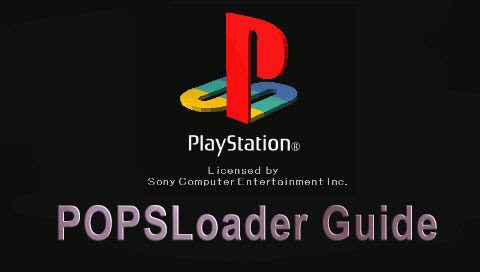POPSLoader (Playstation One Portable Station Loader) is a plugin that can help you sort some compatibility issues with the built-in PS One emulator (POPS) by allowing you to change its version. Sometimes the newest firmware doesn't work well with some PS1 games. POPSLoader let you change the version of the POPS as if you were running an older firmware. If you are having problems with some PS1 game this might be the solution:
POPSLoader Installation:
1. Download POPSLoader
2. Right click the zip file and do "Extract here", you will see a folder named seplugins.
3. Plug in your PSP to the PC via USB cable and copy that seplugins folder on the root of the PSP Memory Card. (Overwrite all)
Inside the seplugins folder you will see a popsloader folder and a POPS text file:
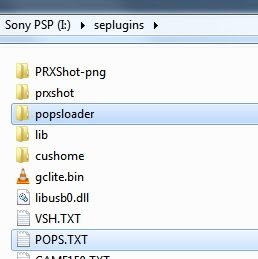
4. This Step is only for PSP Go, if you are not on a Go Skip to Step 5.
Open POPS.TXT with notepad and change "ms0:/seplugins/popsloader/popsloader.prx 1" to: ef0:/seplugins/popsloader/popsloader.prx 1

Close and save changes on POPS.TXT.
5. Leave USB mode, hit the select button on your PSP and choose "Reset VSH" option.
That's it, now POPSLoader is installed.
How to use:
Using POPSLoader is very simple. Just run a PSX game and hold R right after launching the game, POPSLoader menu will appear allowing you to change the POPS version. Depending on the game and the POPS you use the game will either work or crash the PSP, if that happens you'll have to shut it down and reactivate the CFW via Fast recovery to try another pop. The game will remember the last POP you used, so once you find one that works you don't need to run POPSloader anymore for that game.
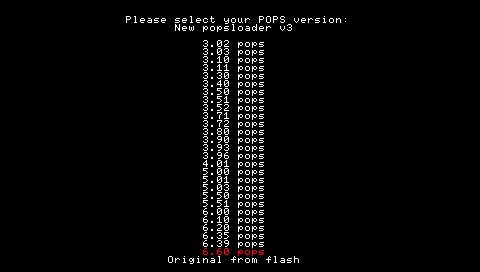
How to know which POPS to choose?
There are various options:
- Check this POPSLoader Compatibility list.
- Google "popsloader+name of the game" and see what worked best for other people.
- Try them all but keep in mind:
All POPS working with PSP Fat, 2000 and 3000 3g
PSP 3000 4g and 9g (maybe all):
- Every POPS from 3.02 to 3.52 WORKS
- Every POPS from 3.71 to 6.00 DOESN'T WORK
- Every POPS from 6.20 to Original from flash POPS WORKS
PSP GO:
- Every POPS from 3.02 to 3.52 WORKS. Sound ONLY works with Headphones!!!
- Every POPS from 3.71 to 6.00 DOESN'T WORK
- Every POPS from 6.20 to Original from flash POPS WORKS
Remember only use POPSLoader if you are experiencing a problem with the game, if not just leave it at default (original from flash).